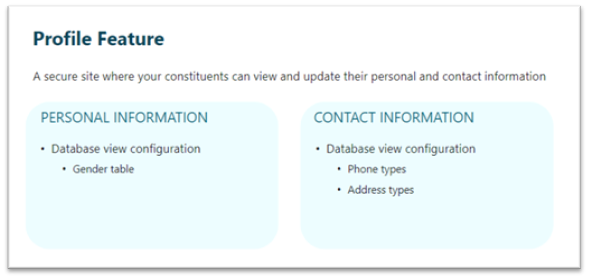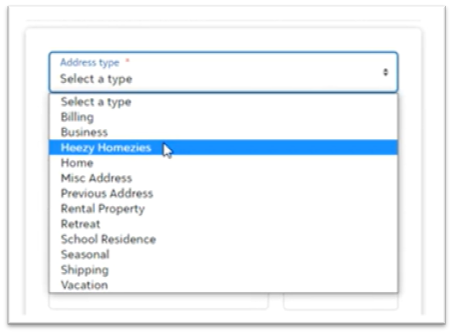By Barbara Iskierska
Blackbaud has recently released a new feature, allowing constituents to stay connected with the new online portal. Here at Productle, we had a closer look at the new functionality and what it offers to the supporters (and admins!)
The Donor View:
1. Supporters first must set up their own Blackbaud ID to log in to their portal.
As an organisation, you can customize your Portal with your logo and colours.
2. Once signed in, the home screen will appear with all available features:
Give.
Giving history.
Recurring Gifts.
Payment Methods.
View Profile
Feature 1: Payment Method. It allows supporters to add/delete/replace/save Credit Card details and Make a Donation.
(Give also exists as a separate option on the Home Screen!)
Feature 2: Giving History. This section contains donor’s giving history information, including dates, amounts, gift type etc. It will also include Fund description information (not customable).
This section will soon allow donors to email themselves their giving statements (coming soon).
If the donor doesn’t see all the gifts, there is a pop-up with contact details for the best person/department who can help with their enquiry.
Feature 3: Recurring Gifts – it contains information on the Credit Card used for the recurring payments and allows donor to cancel the existing instruction.
Feature 4: View Profile aka Bio & contact details update.
The Admin View:
1. The section of the Portal can be accessed via RE NXT Tools, Settings, Portal Settings
2. Once it’s set up, a Portal URL will be generated (this URL can’t be amended)
3. Configuration settings:
In this section, Admins can disable/enable which Portal features will be visible to the supporters.
4. Under Portal activity, Admins can track updates and also send email invitations prompting people to access the portal.
5. Admins can also view the Portal Users as a List and view all the changes.
A Quick Summary For You!
- Supporters must create a Blackbaud account in order to view their records – beneficial to minimise email/phone communication with the organisation and autonomy for the donor.
- Admins have the power to disable not required features from the Portal supporter view.
- Admins can create email lists and directly target desired groups of donors (eg Reach out to your Alumni asking them to update their contact details)
- If the Giving History Feature is showing, the gift structure is visible – Fund Description (note for the organisations- fund description cleaning exercise before turning on the Portal is recommended).
- Additional visible fields: Address Type & Phone Types (again, an additional clean-up job recommended)
- Admins can see changes, approve, reject, and block information coming in via the Portal.
- You must use BBMS RE NXT Donation Form for the Make a Gift feature (requirement).
So give the new features a try to see what you think! And remember you can always give us a call if you need some help figuring out how to make the most of your system!